Basic Input
Control mouse and keyboard.
Basic Input
Control mouse and keyboard.
Features
- Tap with one finger to left-click
- Tap with two fingers to right-click
- Drag with two fingers to scroll
- Use pinch to zoom in and out
- Long-press and move to drag
- Tap once to release drag
- Volumer rocker controls computer volume (Android)
Configuration
The Basic Input remote has several options that can be configured directly from the app.
To access the Mouse Preferences:
- Open the app menu
- Preferences / Settings
- Mouse Settings
Supported options:
- Single-touch or multi-touch mode
- Invert scrolling direction
- Swap left and right mouse buttons
- Limit mouse speed (if you're experiencing lag/latency)
- Disable pinch zoom
- Adjust pointer sensitivity
- Adjust scroll sensitivity
- Enable menu swipe when using mouse
Screenshots
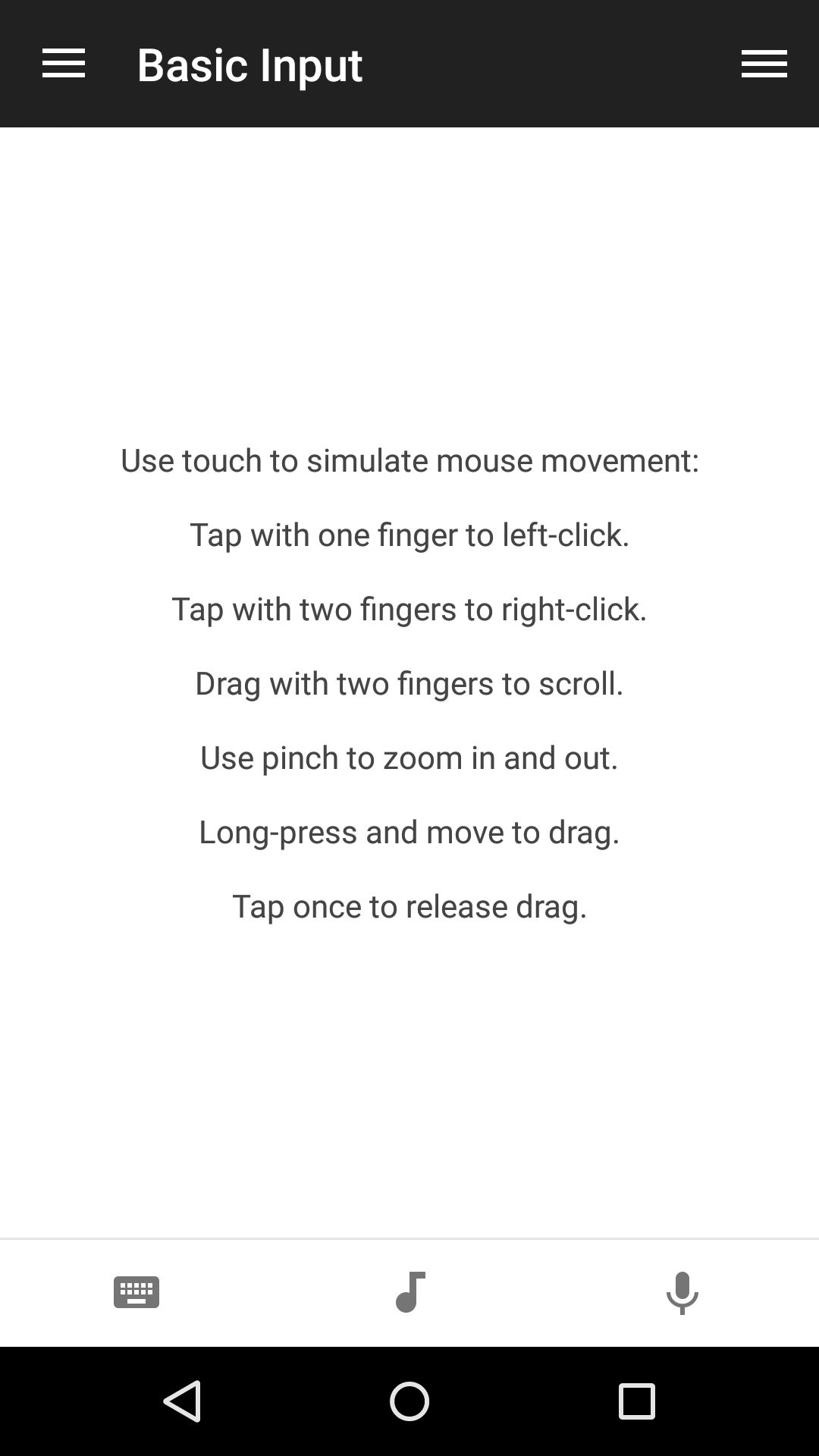
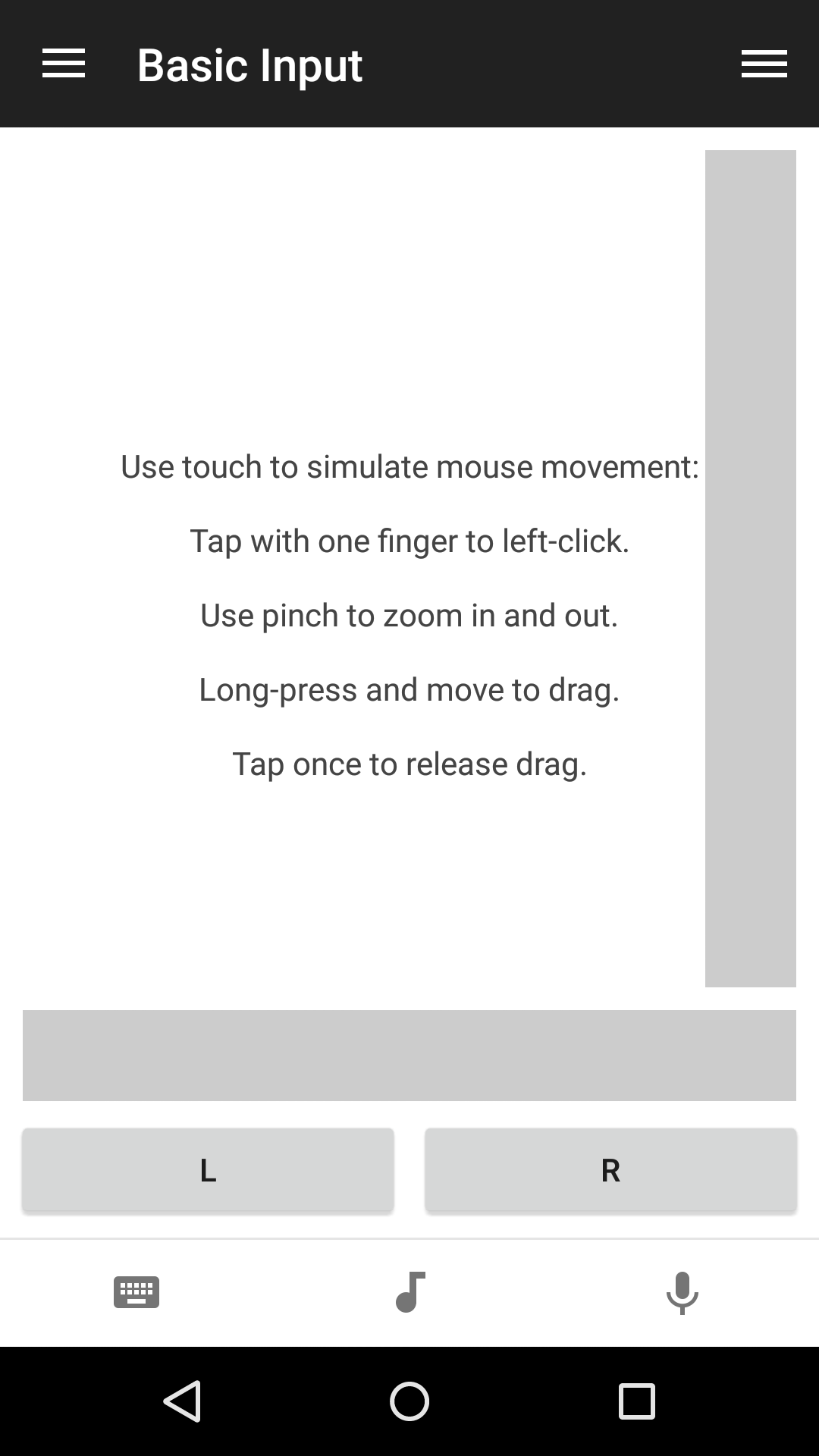
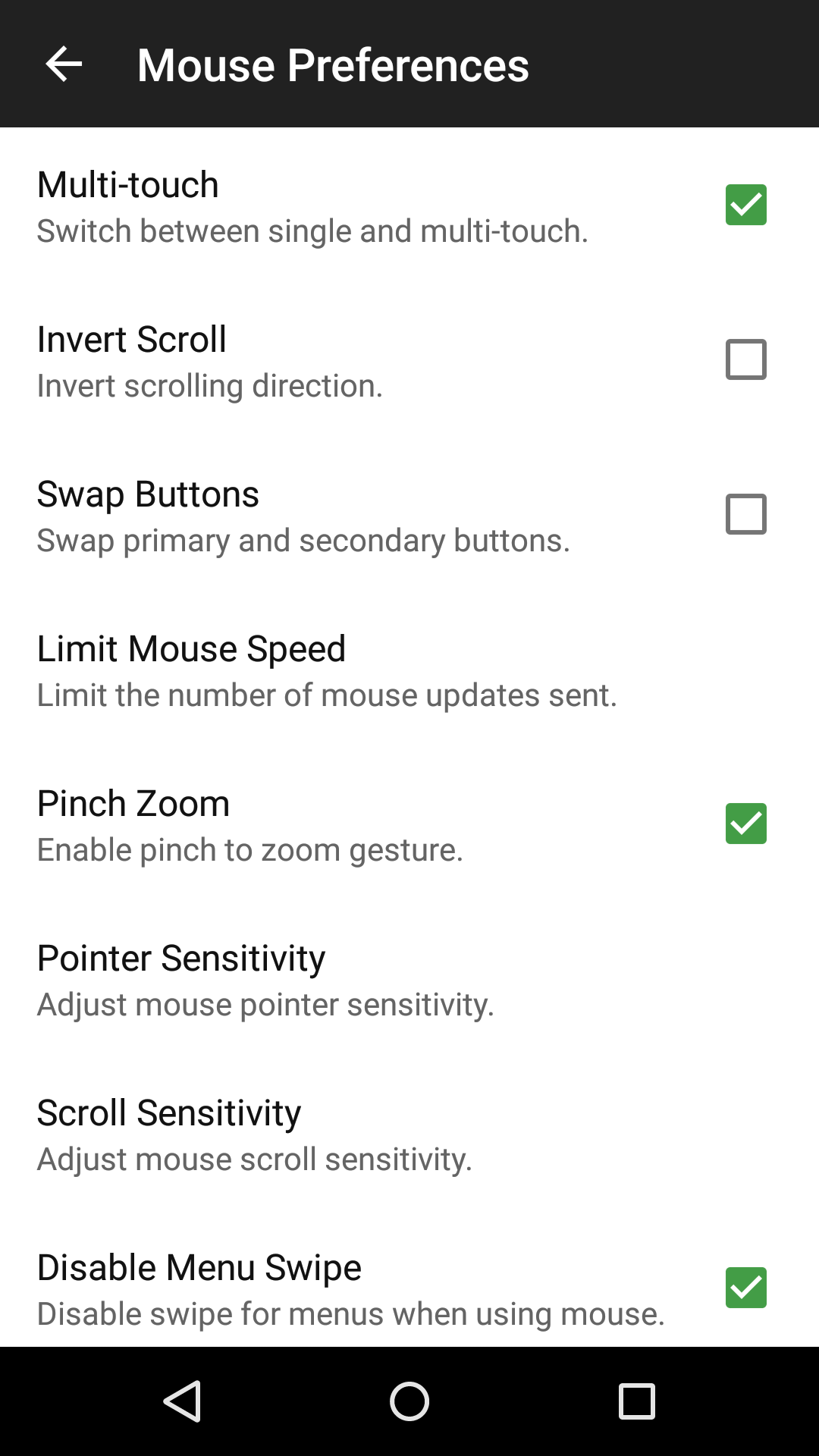
Support
Remote is developed and maintained by Unified Remote
https://www.unifiedremote.com/help
